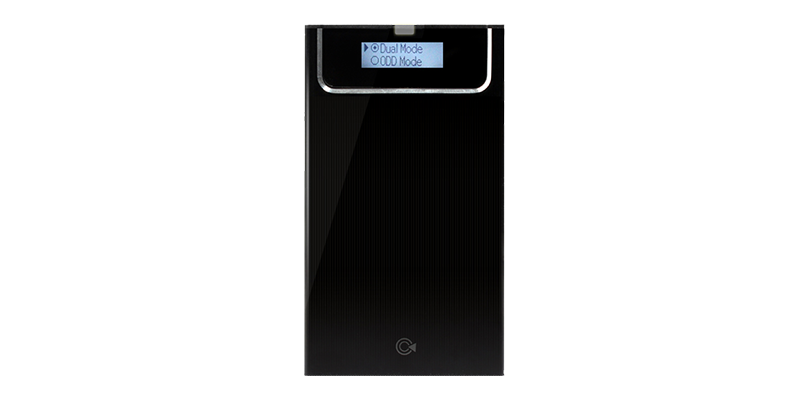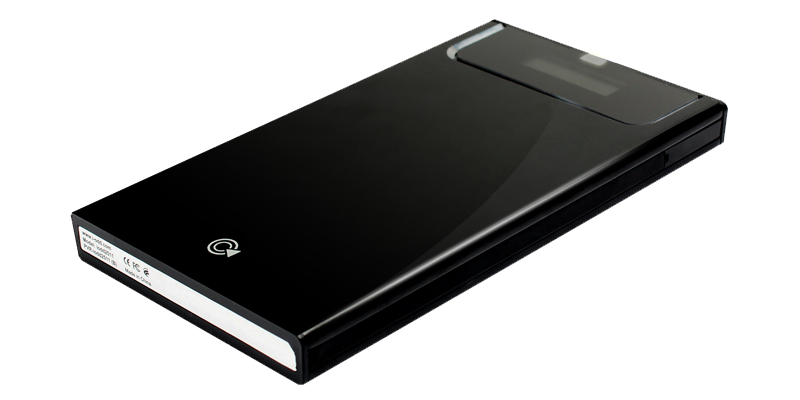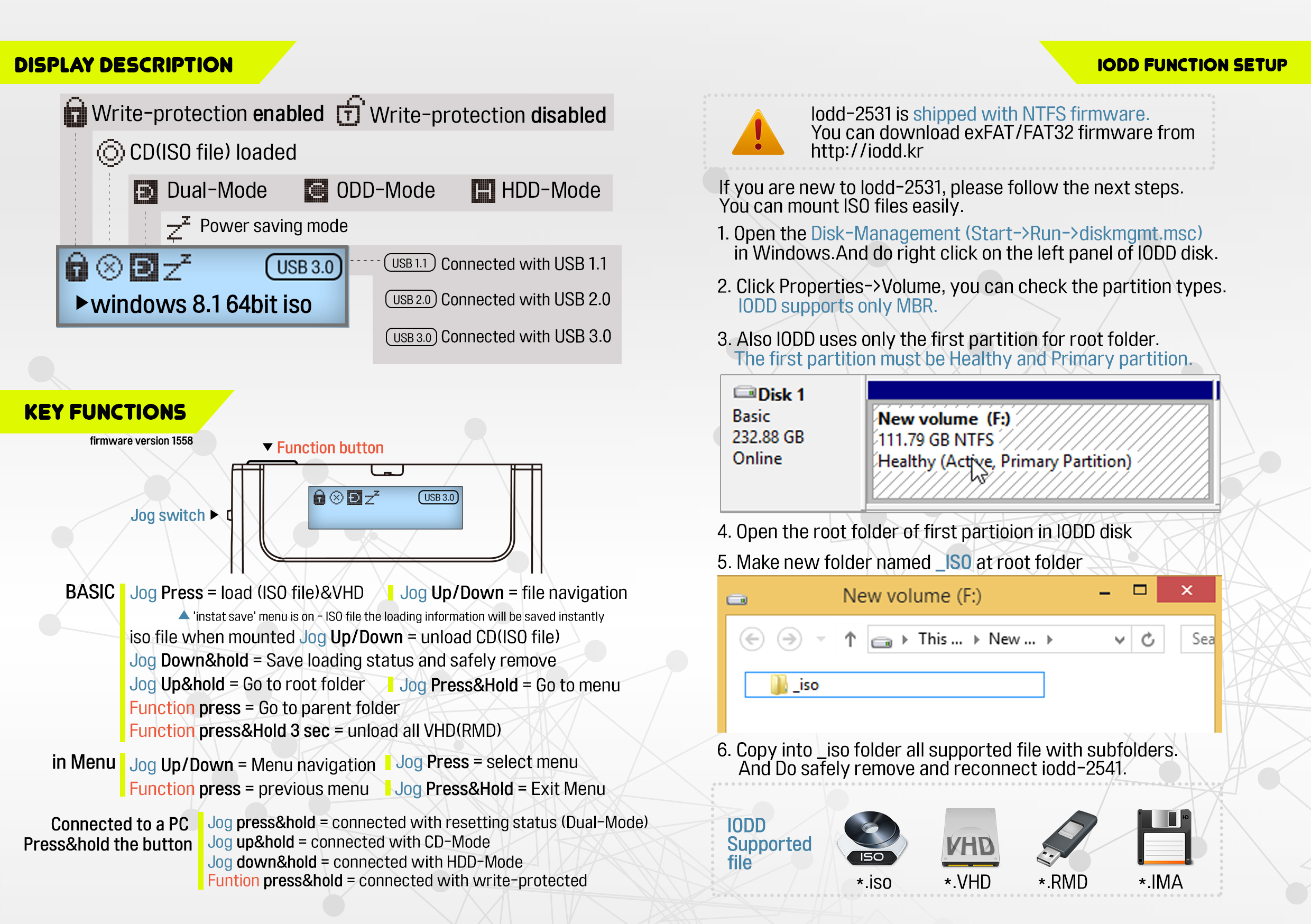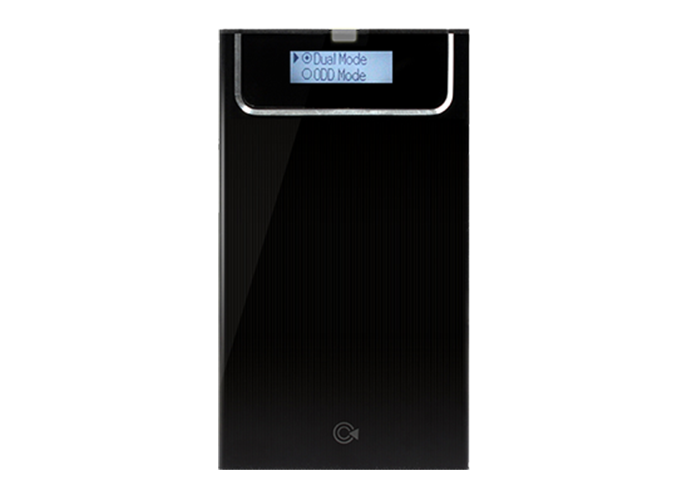Virtual ODD/HDD
use as physical driveIODD Function is
Virtual CD technology perfected by IODD from Portable HDD
which uses ISO files converted from CD, DVD, or Blu-ray
and it will have a drive letter just like ordinary HDD
iodd2541 can mount the four VHD files at the same time.

WRITE BLOCKER
Write Protect SwitchableAre you worring about viruses or disc pollution in unqualified places like other workplace,
internet café or any other places? iodd -2541 can lock your hard drive easily.
Any viruses or spywares cannot pollute your data.

USB 3.0
SUPER SPEEDand it is more than 10 times comparing with
existing 480Mbps USB 2.0.
It also supports 900mA which is 80% higher than USB 2.0 (500mA)
Bps means bit per second.

![]()
![]() IODD’S Faster access using IODD HDD. Optical drive is often slow accessing data and must have physical media to access. IODD utilize virtual HDD.What is virtual CD-ROM drive?
IODD’S Faster access using IODD HDD. Optical drive is often slow accessing data and must have physical media to access. IODD utilize virtual HDD.What is virtual CD-ROM drive?
![]()
![]() IODD-2531 supports a 2.5-inch S-ATA HDD and Windows, Mac OSX, you can even use Linux.Iodd adopt plug and play function to use it right after connecting to PC.without installing any driver software.
IODD-2531 supports a 2.5-inch S-ATA HDD and Windows, Mac OSX, you can even use Linux.Iodd adopt plug and play function to use it right after connecting to PC.without installing any driver software.
![]()
![]() With USB3.0 support the transfer rates of up to 5Gbps It supports more than 10 times faster than the 480Mbps of the existing USB 2.0
With USB3.0 support the transfer rates of up to 5Gbps It supports more than 10 times faster than the 480Mbps of the existing USB 2.0
![]()
![]() IODD-2531 is compatible with Windows to Go. that make it possible to boot in any PC. Windows to Go with encryption can improve portability, security and safety. If you have IODD-2531 on home and company, you can boot same OS in both places with one HDD. Also you can boot dual boot or multi-OS with several HDD.
IODD-2531 is compatible with Windows to Go. that make it possible to boot in any PC. Windows to Go with encryption can improve portability, security and safety. If you have IODD-2531 on home and company, you can boot same OS in both places with one HDD. Also you can boot dual boot or multi-OS with several HDD.
★★★★★Works Extremely well, high quality!
★★★★★ 120GB SSD = 5~15 Minute Windows Install
★★★★★ This USB3 version is just awesome. ~200MB/s on read with a 128GB SSD. Had the older USB2 version for years, an indispensable tool for installing OSs or using Live-ISOs. Excellent seller!
| Display | 128 x 32 LCD |
| Control interface | 3-state left thumb lever (Jog button) |
| Dimension | 135mmx78.6mmx13.1mm(LxWxH) |
| Weight | 96g(except HDD) |
| Material | Aluminum Alloy,Acryl,Poly Carbonate(PC) |
| External Interface | USB 3.0 / USB 2.0 / USB 1.1 |
| Internal Inteface | SATA I/II/III (compatible) |
| Power Consumption | DC +5V USB power |
| Support drive | 2.5 inch HDD (Thickness is 9.5 mm) |
| Support files | ISO / VHD / VMDK / DSK /RMD /IMA |
| Components | IODD 2531 x1 USB 3.0 Micro-b type cable x2 Pouch x1 Screw&driver set x1 Warranty card x1 |
| OS | Windows xp or later(but 7 or later for HDD Tools) / MAC OSX or later / Linux |
| Color | Black & Silver |
| Manufacturers | IODD co,.Ltd. |
| country | Made in Korea |
2. Format the first partition as NTFS or FAT32 or EXFAT.
(There are two kinds of firmware, one for NTFS, the other for FAT32 and EXFAT)
3. Make ‘_iso’ folder in root dir on first partition.
4. Copy *.iso or folder tree to the ‘_iso’ folder.
5. Do safely removal. (essential)
6. Replug USB.”
1. Press and hold Jog-Switch until you see a menu.
2. Select submenu in following order ‘Advanced ->Umount VHDD’.”
In case hardware problem.
1. Plug USB cable to rear port. (due to low power)
2. Change USB cable.
3. Reboot PC.
4. Change HDD. ( due to bad HDD).
5. Connect direct to USB port. not using USB HUB.
6. Connect another PC.
In case software problem.
Apply step 1 or next steps in the following order.
1. Press and hold the Jog Switch, and connect USB and release the switch.
2. Check Drive.
3. Make new _ISO folder (after rename old _ISO to other)
4. Format HDD
5. Upgrade firmware to the latest (currently 1288).”
1. Press and hold the Jog Switch, and connect USB.
2. Check Drive.
3. Make new _ISO folder (after rename old _ISO to other)
4. Format HDD
5. Retry Firmware-Update”
Format the first partition as NTFS or FAT32 or EXFAT, appropriately.”
filename.vhd => filename&D.vhd : dual mode
filename.vhd => filename&DW.vhd : dual mode , write-enabled”
Connect IODD to rear PORT with short cable.”
About FAT firmware there is no limit.”
| Version | Date | Subject | |
| 1198 | Release | 2013. 3. 15 | Fix : CD does not load when copying iso with specific utility |
| 1200 | Release | 2014. 2. 14 | Fix : some model (FAT version) does not change mode |
| 1282 | Private | 2014. 5. 27 | Enable operation on power only |
| Replace iODD's serial with HDD's serial | |||
| IODD change the mode of itself according to VHD name ( example below ) | |||
| filename.vhd => filename&D.vhd : dual mode | |||
| filename.vhd => filename&DW.vhd : dual mode , write-enabled | |||
| 1284 | Private | 2014. 5. 30 | delete the function "Enable operation on power only" |
| Special : iODD's serial is ______XX00000001 | |||
| 1285 | Beta | 2014. 5. 30 | Enable operation on power only |
| 1287 | Beta | 2014. 5. 31 | Improving 1285 |
| 1288N | Release | 2014. 6. 2 | Improving 1284 |
| 1288F | Release | 2014. 6. 17 | Improving 1284 |
| 1555N/F | Release | 2016. 3. 28 | VHD, RMD are Rufus compatible. |
| 1558N/F | beta | 2016. 4. 23 | "Add 'Menu -> Advanced->Instant Save' option. If checked, when you select an ISO file the loading information will be saved instantly." |
| 1600N/F | Release | 2016. 7. 14 | LCD Visibility improvement |